GOcean1.0 API
Introduction
The GOcean 1.0 application programming interface (API) was originally designed to support ocean models that use the finite-difference scheme for two-dimensional domains. However, the approach is not specific to ocean models and can potentially be applied to any finite-difference code.
As with all PSyclone APIs, the GOcean 1.0 API specifies how a user must write the Algorithm Layer and the Kernel Layer to allow PSyclone to generate the PSy Layer. These Algorithm and Kernel APIs are discussed separately in the sections below. Before these we describe the functionality provided by the GOcean Library.
The GOcean Infrastructure Library - dl_esm_inf
The use of PSyclone and the GOcean 1.0 API implies the use of a standard set of data types and associated infrastructure. This is provided by the GOcean infrastructure library - dl_esm_inf. Currently this library is distributed separately from PSyclone and is available from https://github.com/stfc/dl_esm_inf.
Grid
The dl_esm_inf library contains a grid_mod module which defines a
grid_type and associated constructor:
use grid_mod
...
!> The grid on which our fields are defined
type(grid_type), target :: model_grid
...
! Create the model grid
model_grid = grid_type(GO_ARAKAWA_C, &
(/GO_BC_EXTERNAL,GO_BC_EXTERNAL,GO_BC_NONE/), &
GO_OFFSET_NE)
Note
The grid object itself must be declared with the target
attribute. This is because each field object will contain a pointer to
it.
The grid_type constructor takes three arguments:
The type of grid (only GO_ARAKAWA_C is currently supported)
The boundary conditions on the domain for the x, y and z dimensions (see below). The value for the z dimension is currently ignored.
The ‘index offset’ - the convention used for indexing into offset fields.
Three types of boundary condition are currently supported:
Name |
Description |
|---|---|
GO_BC_NONE |
No boundary conditions are applied. |
GO_BC_EXTERNAL |
Some external forcing is applied. This must be implemented by a kernel. The domain must be defined with a T-point mask (see The grid_init Routine). |
GO_BC_PERIODIC |
Periodic boundary conditions are applied. |
The infrastructure requires this information in order to determine the extent of the model grid.
The index offset is required because a model (kernel) developer has choice in how they actually implement the staggering of variables on a grid. This comes down to a choice of which grid points in the vicinity of a given T point have the same array (i, j) indices. In the diagram below, the image on the left corresponds to choosing those points to the South and West of a T point to have the same (i, j) index. That on the right corresponds to choosing those points to the North and East of the T point (this is the offset scheme used in the NEMO ocean model):
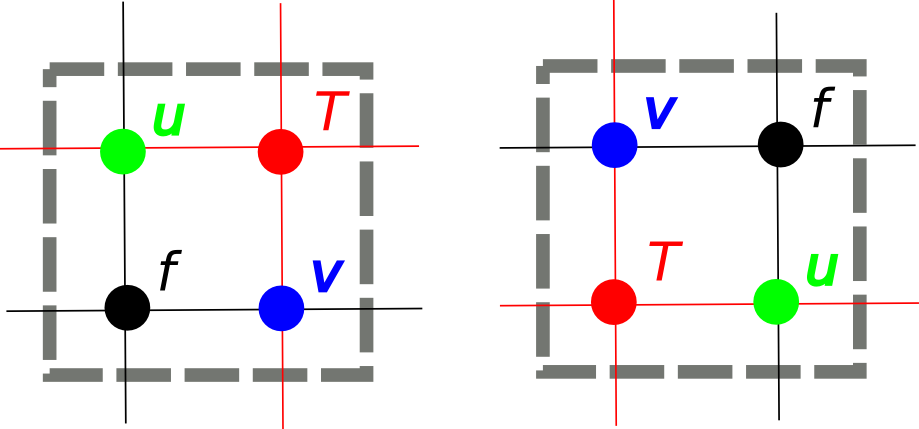
The GOcean 1.0 API supports these two different offset schemes, which
we term GO_OFFSET_SW and GO_OFFSET_NE.
Note that the constructor does not specify the extent of the model
grid. This is because this information is normally obtained by reading
a file (a namelist file, a netcdf file etc.) which is specific to an
application. Once this information has been obtained, a second
routine, grid_init, is provided with which to ‘load’ a grid object
with state. This is discussed below.
The grid_init Routine
Once an application has determined the details of the model
configuration, it must use this information to populate the grid
object. This is done via a call to the grid_init subroutine:
subroutine grid_init(grid, m, n, dxarg, dyarg, tmask)
!> The grid object to configure
type(grid_type), intent(inout) :: grid
!> Dimensions of the model grid
integer, intent(in) :: m, n
!> The (constant) grid spacing in x and y (m)
real(wp), intent(in) :: dxarg, dyarg
!> Optional T-point mask specifying whether each grid point is
!! wet (1), dry (0) or external (-1).
integer, dimension(m,n), intent(in), optional :: tmask
If no T-mask is supplied then this routine configures the grid appropriately for an all-wet domain with periodic boundary conditions in both the x- and y-dimensions. It should also be noted that currently only grids with constant resolution in x and y are supported by this routine.
Fields
Once a model has a grid defined it will require one or more fields.
The dl_esm_inf library contains a field_mod module which defines an
r2d_field type (real, 2-dimensional field) and associated
constructor:
use field_mod
...
!> Current ('now') sea-surface height at different grid points
type(r2d_field) :: sshn_u_fld, sshn_v_fld, sshn_t_fld
...
! Sea-surface height now (current time step)
sshn_u = r2d_field(model_grid, GO_U_POINTS)
sshn_v = r2d_field(model_grid, GO_V_POINTS)
sshn_t = r2d_field(model_grid, GO_T_POINTS)
The constructor takes two arguments:
The grid on which the field exists
The type of grid point at which the field is defined (
GO_U_POINTS,GO_V_POINTS,GO_T_POINTSorGO_F_POINTS)
Note that the grid object need not have been fully configured (by a
call to grid_init for instance) before it is passed into this
constructor.
Example
PSyclone is distributed with a full example of the use of the
GOcean Library. See <PSYCLONEHOME>/examples/gocean/shallow_alg.f90. In what
follows we will walk through a slightly cut-down example for a
different program.
The following code illustrates the use of dl_esm_inf for constructing an application:
program gocean2d
use grid_mod ! From dl_esm_inf
use field_mod ! From dl_esm_inf
use model_mod
use boundary_conditions_mod
!> The grid on which our fields are defined. Must have the 'target'
!! attribute because each field object contains a pointer to it.
type(grid_type), target :: model_grid
!> Current ('now') velocity component fields
type(r2d_field) :: un_fld, vn_fld
!> 'After' velocity component fields
type(r2d_field) :: ua_fld, va_fld
...
! time stepping index
integer :: istp
! Create the model grid. We use a NE offset (i.e. the U, V and F
! points immediately to the North and East of a T point all have the
! same i,j index). This is the same offset scheme as used by NEMO.
model_grid = grid_type(GO_ARAKAWA_C, &
(/GO_BC_EXTERNAL,GO_BC_EXTERNAL,GO_BC_NONE/), &
GO_OFFSET_NE)
!! read in model parameters and configure the model grid
CALL model_init(model_grid)
! Create fields on this grid
! Velocity components now (current time step)
un_fld = r2d_field(model_grid, GO_U_POINTS)
vn_fld = r2d_field(model_grid, GO_V_POINTS)
! Velocity components 'after' (next time step)
ua_fld = r2d_field(model_grid, GO_U_POINTS)
va_fld = r2d_field(model_grid, GO_V_POINTS)
...
!! time stepping
do istp = nit000, nitend, 1
call step(istp, &
ua_fld, va_fld, un_fld, vn_fld, &
...)
end do
...
end program gocean2d
The model_init routine is application specific since it must
determine details of the model configuration being run, e.g. by
reading a namelist file. An example might look something like:
subroutine model_init(grid)
type(grid_type), intent(inout) :: grid
!> Problem size, read from namelist
integer :: jpiglo, jpjglo
real(wp) :: dx, dy
integer, dimension(:,:), allocatable :: tmask
! Read model configuration from namelist
call read_namelist(jpiglo, jpjglo, dx, dy, &
nit000, nitend, irecord, &
jphgr_msh, dep_const, rdt, cbfr, visc)
! Set-up the T mask. This defines the model domain.
allocate(tmask(jpiglo,jpjglo))
call setup_tpoints_mask(jpiglo, jpjglo, tmask)
! Having specified the T points mask, we can set up mesh parameters
call grid_init(grid, jpiglo, jpjglo, dx, dy, tmask)
! Clean-up. T-mask has been copied into the grid object.
deallocate(tmask)
end subroutine model_init
Here, only grid_type and the grid_init routine come from dl_esm_inf.
The remaining code is all application specific.
Once the grid object is fully configured and all fields have been
constructed, a simulation will proceed by performing calculations with
those fields. In the example program given above, this calculation is
performed in the time-stepping loop within the step
subroutine. The way in which this routine uses Invoke calls is
described in the Invokes Section.
Algorithm
The Algorithm is the top-level specification of the natural science implemented in the software. Essentially it consists of mesh setup, field declarations, initialisation of fields and (a series of) Kernel calls. Infrastructure to support these tasks is provided in version 1.0 of the GOcean library (see The GOcean Infrastructure Library - dl_esm_inf).
Invokes
The Kernels to call are specified through the use of Invokes, e.g.:
call invoke( kernel1(field1, field2), &
kernel2(field1, field3) &
)
The location and number of these call invoke(...) statements
within the source code is entirely up to the user. The only
requirement is that PSyclone must be run on every source file that
contains one or more Invokes.
The body of each Invoke specifies the kernels to be called, the order
in which they are to be applied and the fields (and scalars) that they
work with.
Note that the kernel names specified in an Invoke are the names of the corresponding kernel types defined in the kernel metadata (see the Kernel Section). These are not the same as the names of the Fortran subroutines which contain the actual kernel code. The kernel arguments are typically field objects, as described in the Fields Section, but they may also be scalar quantities (real or integer).
In the example gocean2d program shown earlier, there is only one
Invoke call and it is contained within the step subroutine:
subroutine step(istp, &
ua, va, un, vn, &
sshn_t, sshn_u, sshn_v, &
ssha_t, ssha_u, ssha_v, &
hu, hv, ht)
use kind_params_mod ! From dl_esm_inf
use grid_mod ! From dl_esm_inf
use field_mod ! From dl_esm_inf
use model_mod, only: rdt ! The model time-step
use continuity_mod, only: continuity
use momentum_mod, only: momentum_u, momentum_v
use boundary_conditions_mod, only: bc_ssh, bc_solid_u
!> The current time step
integer, intent(inout) :: istp
type(r2d_field), intent(inout) :: un, vn, sshn_t, sshn_u, sshn_v
type(r2d_field), intent(inout) :: ua, va, ssha_t, ssha_u, ssha_v
type(r2d_field), intent(inout) :: hu, hv, ht
call invoke( &
continuity(ssha_t, sshn_t, sshn_u, sshn_v, &
hu, hv, un, vn, rdt), &
momentum_u(ua, un, vn, hu, hv, ht, &
ssha_u, sshn_t, sshn_u, sshn_v), &
momentum_v(va, un, vn, hu, hv, ht, &
ssha_v, sshn_t, sshn_u, sshn_v), &
bc_ssh(istp, ssha_t), &
bc_solid_u(ua), &
...
)
end subroutine step
Note that in this example the grid was constructed for a
model with ‘external’ boundary conditions. These boundary conditions
are applied through several user-supplied kernels, two of which
(bc_ssh and bc_solid_u) are include in the above code
fragment.
Kernel
The general requirements for the structure of a Kernel are explained in the Kernel layer section. This section explains the metadata and subroutine arguments that are specific to the GOcean 1.0 API.
Metadata
The metadata for a GOcean 1.0 API kernel has four components:
‘meta_args’,
‘iterates_over’,
‘index_offset’ and
‘procedure’:
These are illustrated in the code below:
type, extends(kernel_type) :: my_kernel_type
type(go_arg), dimension(...) :: meta_args = (/ ... /)
integer :: iterates_over = ...
integer :: index_offset = ...
contains
procedure, nopass :: code => my_kernel_code
end type my_kernel_type
These four metadata elements are discussed in order in the following sections.
Argument Metadata: meta_args
The meta_args array specifies information about data that the
kernel code expects to be passed to it via its argument list. There is
one entry in the meta_args array for each scalar, field,
or grid-property passed into the Kernel. Their ordering in the
meta_args array must be the same as that in the kernel code
argument list. The entry must be of type go_arg which itself contains
metadata about the associated argument. The size of the meta_args
array must correspond to the total number of scalars, fields
and grid properties passed into the Kernel.
For example, if there are a total of two field entities being passed
to the Kernel then the meta_args array will be of size 2 and there
will be two entries of type GO_arg:
type(GO_arg) :: meta_args(2) = (/ &
go_arg( ... ), &
go_arg( ... ) &
/)
Argument-metadata (metadata contained within the brackets of an
go_arg entry), describes either a scalar, a field or a grid
property.
The first argument-metadata entry describes how the kernel will access
the corresponding argument. As an example, the following meta_args
metadata describes four entries, the first one is written to by the
kernel while the remaining three are only read:
type(go_arg) :: meta_args(4) = (/ &
go_arg(GO_WRITE, ... ), &
go_arg(GO_READ, ... ), &
go_arg(GO_READ, ... ), &
go_arg(GO_READ, ...) &
/)
The second entry to argument-metadata (information contained within
the brackets of an go_arg type) describes the type of data
represented by the argument. This type falls into three categories;
field data, scalar data and grid properties. For field data the
metadata entry consists of the type of grid-point that field values
are defined on. Since the GOcean API supports fields on an Arakawa C
grid, the possible grid-point types are GO_CU, GO_CV, GO_CF and
GO_CT. GOcean Kernels can also take scalar quantities as
arguments. Since these do not live on grid-points they are specified
as either GO_R_SCALAR or GO_I_SCALAR depending on whether the
corresponding Fortran variable is a real or integer quantity.
Finally, grid-property entries are used to specify any properties of
the grid required by the kernel (e.g. the area of cells at U points or
whether T points are wet or dry).
For example:
type(go_arg) :: meta_args(4) = (/ &
go_arg(GO_WRITE, GO_CT, ... ), &
go_arg(GO_READ, GO_CU, ... ), &
go_arg(GO_READ, GO_R_SCALAR, ... ), &
go_arg(GO_READ, GO_GRID_AREA_U) &
/)
Here, the first argument is a field on T points, the second is a field on U points, the fourth is a real scalar and the fifth is a property of the grid (cell area at U points).
The full list of supported grid properties in the GOcean 1.0 API is:
Name |
Description |
Type |
|---|---|---|
go_grid_area_t |
Cell area at T point |
Real array, rank=2 |
go_grid_area_u |
Cell area at U point |
Real array, rank=2 |
go_grid_area_v |
Cell area at V point |
Real array, rank=2 |
go_grid_mask_t |
T-point mask (1=wet, 0=dry) |
Integer array, rank=2 |
go_grid_dx_t |
Grid spacing in x at T points |
Real array, rank=2 |
go_grid_dx_u |
Grid spacing in x at U points |
Real array, rank=2 |
go_grid_dx_v |
Grid spacing in x at V points |
Real array, rank=2 |
go_grid_dy_t |
Grid spacing in y at T points |
Real array, rank=2 |
go_grid_dy_u |
Grid spacing in y at U points |
Real array, rank=2 |
go_grid_dy_v |
Grid spacing in y at V points |
Real array, rank=2 |
go_grid_lat_u |
Latitude of U points (gphiu) |
Real array, rank=2 |
go_grid_lat_v |
Latitude of V points (gphiv) |
Real array, rank=2 |
go_grid_dx_const |
Grid spacing in x if constant |
Real, scalar |
go_grid_dy_const |
Grid spacing in y if constant |
Real, scalar |
go_grid_x_min_index |
Minimum X index |
Integer, scalar |
go_grid_x_max_index |
Maximum X index |
Integer, scalar |
go_grid_y_min_index |
Minimum Y index |
Integer, scalar |
go_grid_y_max_index |
Maximum Y index |
Integer, scalar |
These are defined in the psyclone config file (see Configuration), and the user or infrastructure library developer can provide additional entries if required. PSyclone will query PSyclone’s Configuration class to get the properties required. All of the rank-two arrays have the first rank as longitude (x) and the second as latitude (y).
Scalars and fields contain a third argument-metadata entry which
describes whether the kernel accesses the corresponding argument with
a stencil. The value GO_POINTWISE indicates that there is no stencil
access. Metadata for a scalar field is limited to this value.
Grid-property arguments have no third metadata argument. If there
are no stencil accesses then the full argument metadata for our
previous example will be:
type(go_arg) :: meta_args(4) = (/ &
go_arg(GO_WRITE, GO_CT, GO_POINTWISE), &
go_arg(GO_READ, GO_CU, GO_POINTWISE), &
go_arg(GO_READ, GO_R_SCALAR, GO_POINTWISE), &
go_arg(GO_READ, GO_GRID_AREA_U) &
/)
If a kernel accesses a field using a stencil then the third argument
metadata entry should take the form go_stencil(...). Note, a stencil
access is only allowed for a field that is READ by a kernel.
In the GOcean API, fields are implemented as two-dimensional arrays. In Fortran, a standard 5-point stencil would look something like the following:
a(i,j) + a(i+1,j) + a(i-1,j) + a(i,j+1) + a(i,j-1)
If we view the above accesses as co-ordinates relative to the a(i,j)
access we get (0,0), (1,0), (-1,0), (0,1), (0,-1). If we then view
these accesses in graphical form with i being in the horizontal
direction and j in the vertical and with a 1 indicating a
(depth-1) access and a 0 indicating there is no access we get the
following:
010
111
010
In the GOcean API a stencil access is captured as a triplet of integers (one row at a time from top to bottom) using the above view i.e.
go_stencil(010,111,010)
So far we have only considered depth-1 stencils. In our notation
the depth of access is captured by the integer value (0 for no
access, 1 for depth 1, 2 for depth 2 etc). For example:
a(i,j) + a(i,j+1) + a(i,j+2)
would be captured as:
go_stencil(020,010,000)
All forms of stencil can be summarised using this triplet notation
up to a depth of 9 apart from the central a(i,j) value which can
either be 0 (not accessed) or 1 (accessed). Note, the central
value is not currently used by PSyclone. The notation is a summary
in two ways
it only captures the depth of the stencil in a particular direction, not the actual accesses. Therefore, there is no way to distinguish between the stencil
a(i+2,j)and the stencila(i+1,j) + a(i+2,j).when there are offsets for both
iandje.g.a(i+1,j+1)it only captures whether there is an access in that direction at a particular depth, not the details of the access. For example, there is no way to distinguish betweena(i+2,j+2)anda(i+2,j+2) + a(i+1,j+2) + a(i+2,j+1).
Whilst the description is a summary, it is accurate enough for PSyclone as this information is primarily used to determine which grid partitions must communicate with which for the purposes of placing halo exchange calls. In this case, it is the depth and direction information that is most important.
Iterates Over
The second element of kernel metadata is ITERATES_OVER. This
specifies that the Kernel has been written with the assumption that it
is iterating over grid points of the specified type. By default the supported
values are: GO_INTERNAL_PTS, GO_EXTERNAL_PTS and GO_ALL_PTS. These
may be understood by considering the following diagram of an example
model configuration:
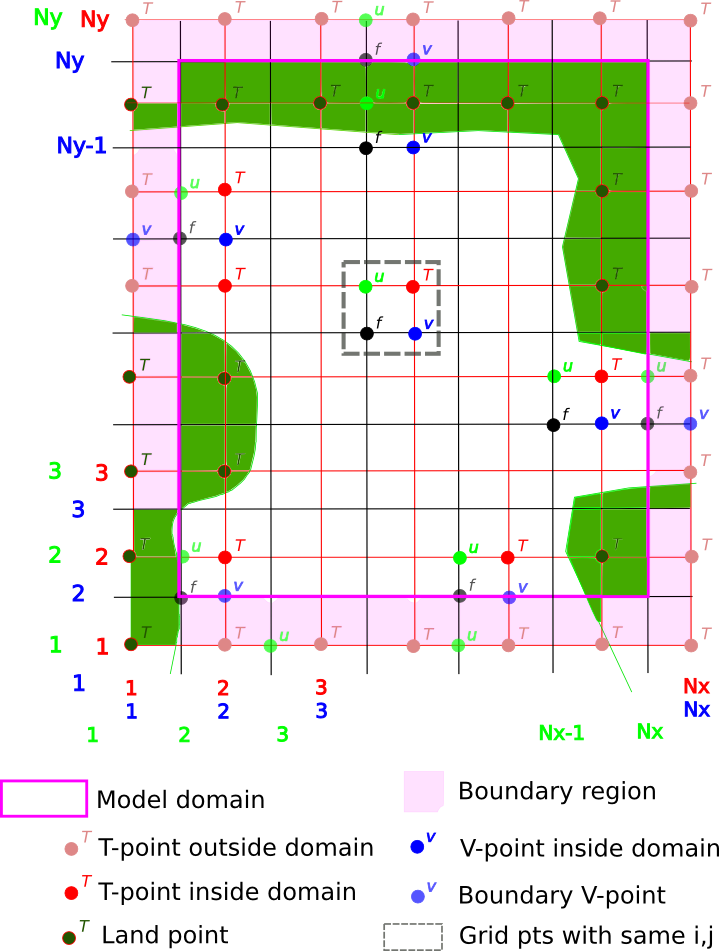
GO_INTERNAL_PTS are then those points that are within the Model
domain (fuscia box), GO_EXTERNAL_PTS are those outside the domain and
GO_ALL_PTS encompasses all grid points in the model. The chosen value
is specified in the kernel-meta data like so:
integer :: iterates_over = GO_INTERNAL_PTS
A user can use a config file (see Configuration) to add additional iteration spaces to PSyclone.
Index Offset
The third element of kernel metadata, INDEX_OFFSET, specifies the
index-offset that the kernel uses. This is the same quantity as
supplied to the grid constructor (see the Grid
Section for a description).
The GOcean 1.0 API supports two different offset schemes;
GO_OFFSET_NE, GO_OFFSET_SW. The scheme used by a kernel is specified
in the metadata as, e.g.:
integer :: index_offset = GO_OFFSET_NE
Currently all kernels used in an application must use the same offset scheme which must also be the same as passed to the grid constructor.
Procedure
The fourth and final type of metadata is procedure metadata. This
specifies the name of the Kernel Fortran subroutine that this metadata
describes.
For example:
procedure :: my_kernel_code
Subroutine
Rules
Kernel arguments follow a set of rules which have been specified for
the GOcean 1.0 API. These rules are encoded in the gen_code()
method of the GOKern class in the gocean1p0.py file. The
rules, along with PSyclone’s naming conventions, are:
Every kernel has the indices of the current grid point as the first two arguments,
iandj. These are integers and have intentin.For each field/scalar/grid property in the order specified by the meta_args metadata:
For a field; the field array itself. A field array is a real array of kind
go_wpand rank two. The first rank is longitude (x) and the second latitude (y).For a scalar; the variable itself. A real scalar is of kind
go_wp.For a grid property; the array or variable (see the earlier table) containing the specified property.
Note
Grid properties are not passed from the Algorithm Layer. PSyclone generates the necessary lookups in the PSy Layer and includes the resulting references in the arguments passed to the kernel.
As an example, consider the bc_solid_u kernel that is used in the
gocean2d program shown earlier. The metadata for this kernel is:
type, extends(kernel_type) :: bc_solid_u
type(go_arg), dimension(2) :: meta_args = &
(/ go_arg(GO_WRITE, GO_CU, GO_POINTWISE), &
go_arg(GO_READ, GO_GRID_MASK_T) &
/)
!> This is a boundary-conditions kernel and therefore
!! acts on all points of the domain rather than just
!! those that are internal
integer :: ITERATES_OVER = GO_ALL_PTS
integer :: index_offset = GO_OFFSET_NE
contains
procedure, nopass :: code => bc_solid_u_code
end type bc_solid_u
The interface to the subroutine containing the implementation of this kernel is:
subroutine bc_solid_u_code(ji, jj, ua, tmask)
integer, intent(in) :: ji, jj
integer, dimension(:,:), intent(in) :: tmask
real(wp), dimension(:,:), intent(inout) :: ua
As described above, the first two arguments to this subroutine specify the grid-point at which the computation is to be performed. The third argument is the field that this kernel updates and the fourth argument is the T-point mask. The latter is a property of the grid and is provided to the kernel call from the PSy Layer.
Comparing this interface definition with the use of the kernel in the Invoke call:
call invoke ( ..., &
bc_solid_u(ua), &
... )
we see that in the Algorithm Layer the user need only provide the field(s) (and possibly scalars) that a kernel operates on. The index of the grid point and any grid properties are provided in the (generated) PSy Layer where the kernel subroutine proper is called.
Built-ins
The GOcean 1.0 API does not support any built-in operations.
Conventions
The GOcean 1.0 API kernel code conforms to the PSyclone Fortran naming conventions (see Fortran Naming Conventions). However, PSyclone’s support for the GOcean 1.0 API does not rely on this convention.
The contents of the kernel metadata is usually declared private but this does not affect PSyclone.
Finally, the procedure metadata (located within the kernel
metadata) usually has nopass specified but again this is ignored
by PSyclone.
Configuration
The configuration file (see Configuration) used by PSyclone can contain GOcean 1.0 specific options. For example, after the default section the GOcean 1.0 specific section looks like this:
[gocean1.0]
iteration-spaces=offset_sw:ct:test_only:1:2:3:4
offset_sw:ct:internal_ns_halo:{start}-1:{stop}+1:{start}:{stop}
The supported keys are listed in the next section.
Iteration-spaces
This section lists additional iteration spaces that can be used in a kernel
metadata declaration to allow PSyclone to create a loop with different
loop boundaries. Each line of the iteration-spaces declaration
contains 7 values, separated by ‘:’. The fields are:
Field |
Description |
Details |
|---|---|---|
1 |
Index Offset |
See Index Offset. |
2 |
grid-point types |
See Grid point types. |
3 |
Iterates Over |
See Iterates Over. |
4 |
Start index of outer loop |
Start index of North-South loop. |
5 |
End index of outer loop |
End index of North-South loop. |
6 |
Start index of inner loop |
Start index of East-West loop. |
7 |
End index of inner loop |
End index of East-West loop. |
Two special variables can be used in an iteration space: {start} and {stop}.
These values will be replaced by PSyclone with the correct loop boundaries for the
inner points of a grid (i.e. the non-halo area). This means that the depth-1 halo
region can be specified using {start}-1 and {stop}+1.
For example, given the iteration-spaces declaration above, a kernel declared with
iterates_over=internal_ns_halo for a field type ct and index offset
offset_sw would create the following loop boundaries:
DO j=2-1,jstop+1
DO i=2,istop
CALL (i, j, ...)
END DO
END DO
Warning
With user defined iteration spaces it is possible that PSyclone will create code that does not compile: if you specify syntactically correct, but semantically incorrect boundary definitions, the PSyclone internal tests will accept the new iteration space, but the compiler will not. For example if one of the loop boundaries contains the name of a variable that is not defined, compilation will fail. It is the responsibility of the user to make sure that valid loop boundaries are specified in a new iteration space definition.
Grid Properties
Various grid properties can be specified as parameters to a kernel. The actual names and meaning of these properties depend on the infrastructure library used. By default PSyclone provides settings for the dl_esm_inf infrastructure library. But the user or a library developer can change or add definitions to the configuration file as required.
The grid properties are specified as values for the key
grid-properties. They consist of three entries, separated by “:”.
The first entry is the name of the property as used in kernel metadata.
The next entry is the way of dereferencing the corresponding value in Fortran. The expression
{0}is replaced with the field name that is used. Note that any%must be replaced with%%(due to the way Python reads in configuration files).The last entry specifies whether the value is an
arrayor ascalar.
Below an excerpt from the configuration file that is distributed with PSyclone:
grid-properties = go_grid_xstop: {0}%%grid%%subdomain%%internal%%xstop: scalar,
go_grid_ystop: {0}%%grid%%subdomain%%internal%%ystop: scalar,
go_grid_data: {0}%%data: array,
go_grid_internal_inner_stop: {0}%%internal%%xstop: scalar,
go_grid_internal_outer_stop: {0}%%internal%%ystop: scalar,
go_grid_whole_inner_stop: {0}%%whole%%xstop: scalar,
go_grid_whole_outer_stop: {0}%%whole%%ystop: scalar,
...
Most of the property names can be set arbitrarily by the user (to match whatever infrastructure library is being used), but PSyclone relies on a small number of properties that must be defined with the right name:
Key |
Description |
go_grid_data |
This property gives access to the raw 2d-field. |
go_grid_xstop, go_grid_ystop |
These values specify the upper loop boundary when computing the constant loop boundaries. |
go_grid_{internal,whole}
_{inner,outer}_{start,stop}
|
These eight values are required to specify the loop boundaries depending on the field space. |
go_grid_nx, go_grid_ny |
These properties are only required when OpenCL is enabled. They specify the overall array size (including any padding that the infrastructure library might implement). |
Debug Mode
The GOcean configuration also includes a boolean parameter to enable or disable the generation of additional code which may impact performance but is useful for debugging the application. By default it is set to False, but it can be changed by updating the following line in the configuration file:
[gocean1.0]
DEBUG_MODE = true
Currently, only the OpenCL Invokes generate additional debugging code.
Transformations
In this section we describe the transformations that are specific to the GOcean 1.0 API. For an overview of transformations in general see Transformations.
- class psyclone.domain.gocean.transformations.GOceanExtractTrans[source]
GOcean1.0 API application of ExtractTrans transformation to extract code into a stand-alone program. For example:
>>> from psyclone.parse.algorithm import parse >>> from psyclone.psyGen import PSyFactory >>> >>> API = "gocean1.0" >>> FILENAME = "shallow_alg.f90" >>> ast, invokeInfo = parse(FILENAME, api=API) >>> psy = PSyFactory(API, distributed_memory=False).create(invoke_info) >>> schedule = psy.invokes.get('invoke_0').schedule >>> >>> from psyclone.domain.gocean.transformations import GOceanExtractTrans >>> etrans = GOceanExtractTrans() >>> >>> # Apply GOceanExtractTrans transformation to selected Nodes >>> etrans.apply(schedule.children[0]) >>> print(schedule.view())
- apply(nodes, options=None)[source]
Apply this transformation to a subset of the nodes within a schedule - i.e. enclose the specified Nodes in the schedule within a single PSyData region. Note that this implementation just calls the base class, it is only added here to provide the documentation for this function, since it accepts different options to the base class (e.g. create_driver, which is passed to the ExtractNode instance that will be inserted.).
- Parameters:
nodes (
psyclone.psyir.nodes.Nodeor list ofpsyclone.psyir.nodes.Node) – can be a single node or a list of nodes.options (Optional[Dict[str, Any]]) – a dictionary with options for transformations.
options["prefix"] (str) – a prefix to use for the PSyData module name (
prefix_psy_data_mod) and the PSyDataType (prefix_PSyDataType) - a “_” will be added automatically. It defaults to “extract”, resulting in e.g.extract_psy_data_mod.options["create_driver"] (bool) – whether or not to create a driver program at code-generation time. If set, the driver will be created in the current working directory with the name “driver-MODULE-REGION.f90” where MODULE and REGION will be the corresponding values for this region. Defaults to False.
options["region_name"] ((str,str)) – an optional name to use for this PSyData area, provided as a 2-tuple containing a location name followed by a local name. The pair of strings should uniquely identify a region unless aggregate information is required (and is supported by the runtime library).
- validate(node_list, options=None)[source]
Perform GOcean1.0 API specific validation checks before applying the transformation.
- Parameters:
node_list (list of
psyclone.psyir.nodes.Node) – the list of Node(s) we are checking.options (Optional[Dict[str, Any]]) – a dictionary with options for transformations.
options["create_driver"] (bool) – whether or not to create a driver program at code-generation time. If set, the driver will be created in the current working directory with the name “driver-MODULE-REGION.f90” where MODULE and REGION will be the corresponding values for this region. This flag is forwarded to the ExtractNode. Its default value is False.
options["region_name"] ((str,str)) – an optional name to use for this data-extraction region, provided as a 2-tuple containing a module name followed by a local name. The pair of strings should uniquely identify a region unless aggregate information is required (and is supported by the runtime library). This option is forwarded to the PSyDataNode (where it changes the region names) and to the ExtractNode (where it changes the name of the created output files and the name of the driver program).
- Raises:
TransformationError – if transformation is applied to an inner Loop without its parent outer Loop.
- class psyclone.domain.gocean.transformations.GOceanLoopFuseTrans[source]
GOcean API specialisation of the
base classin order to fuse two GOcean loops after performing validity checks (e.g. that the loops are over the same grid-point type). For example:>>> from psyclone.parse.algorithm import parse >>> from psyclone.psyGen import PSyFactory >>> ast, invokeInfo = parse("shallow_alg.f90") >>> psy = PSyFactory("gocean1.0").create(invokeInfo) >>> schedule = psy.invokes.get('invoke_0').schedule >>> print(schedule.view()) >>> >>> from psyclone.transformations import GOceanLoopFuseTrans >>> ftrans = GOceanLoopFuseTrans() >>> ftrans.apply(schedule[0], schedule[1]) >>> print(schedule.view())
- validate(node1, node2, options=None)[source]
Checks if it is valid to apply the GOceanLoopFuseTrans transform. It ensures that the fused loops are over the same grid-point types, before calling the normal LoopFuseTrans validation function.
- Parameters:
node1 (
psyclone.gocean1p0.GOLoop) – the first Node representing a GOLoop.node2 (
psyclone.gocean1p0.GOLoop) – the second Node representing a GOLoop.options (Optional[Dict[str, Any]]) – a dictionary with options for transformations.
- Raises:
TransformationError – if the supplied loops are over different grid-point types.
TransformationError – if invalid parameters are passed in.
- class psyclone.transformations.GOceanOMPParallelLoopTrans(omp_directive='do', omp_schedule='static')[source]
GOcean specific OpenMP Do loop transformation. Adds GOcean specific validity checks (that supplied Loop is an inner or outer loop). Actual transformation is done by
base class.- param str omp_directive:
choose which OpenMP loop directive to use. Defaults to “do”.
- param str omp_schedule:
the OpenMP schedule to use. Must be one of ‘runtime’, ‘static’, ‘dynamic’, ‘guided’ or ‘auto’. Defaults to ‘static’.
- apply(node, options=None)[source]
Perform GOcean-specific loop validity checks then call
OMPParallelLoopTrans.apply().- Parameters:
node (
psyclone.psyir.nodes.Loop) – a Loop node from an AST.options (Optional[Dict[str, Any]]) – a dictionary with options for transformations and validation.
- Raises:
TransformationError – if the supplied node is not an inner or outer loop.
- class psyclone.transformations.GOceanOMPLoopTrans(omp_directive='do', omp_schedule='static')[source]
GOcean-specific orphan OpenMP loop transformation. Adds GOcean specific validity checks (that the node is either an inner or outer Loop).
- Parameters:
- validate(node, options=None)[source]
Checks that the supplied node is a valid target for parallelisation using OMP directives.
- Parameters:
node (
psyclone.psyir.nodes.Loop) – the candidate loop for parallelising using OMP Do.options (Optional[Dict[str, Any]]) – a dictionary with options for transformations.
- Raises:
TransformationError – if the loop_type of the supplied Loop is not “inner” or “outer”.
- class psyclone.domain.gocean.transformations.GOConstLoopBoundsTrans[source]
Use of a common constant variable for each loop bound within a GOInvokeSchedule. By deafault, PSyclone generates loops where the bounds are obtained by de-referencing a field object, e.g.:
DO j = my_field%grid%internal%ystart, my_field%grid%internal%ystop
Some compilers are able to produce more efficient code if they are provided with information on the relative trip-counts of the loops within an Invoke. With constant loop bounds, PSyclone generates code like:
ny = my_field%grid%subdomain%internal%ystop ... DO j = 1, ny-1
In practice, the application of the constant loop bounds transformation looks something like, e.g.:
>>> from psyclone.parse.algorithm import parse >>> from psyclone.psyGen import PSyFactory >>> import os >>> TEST_API = "gocean1.0" >>> _, info = parse(os.path.join("tests", "test_files", "gocean1p0", ... "single_invoke.f90"), ... api=TEST_API) >>> psy = PSyFactory(TEST_API).create(info) >>> invoke = psy.invokes.get('invoke_0_compute_cu') >>> schedule = invoke.schedule >>> >>> from psyclone.transformations import GOConstLoopBoundsTrans >>> clbtrans = GOConstLoopBoundsTrans() >>> >>> clbtrans.apply(schedule) >>> print(schedule.view())
- apply(node, options=None)[source]
Modify the GOcean kernel loops in a GOInvokeSchedule to use common constant loop bound variables.
- Parameters:
node (
psyclone.gocean1p0.GOInvokeSchedule) – the GOInvokeSchedule of which all loops will get the constant loop bounds.options (Optional[Dict[str, Any]]) – a dictionary with options for transformations.
- property name
- Returns:
the name of the Transformation as a string.
- Return type:
- validate(node, options=None)[source]
Checks if it is valid to apply the GOConstLoopBoundsTrans transform.
- Parameters:
node (
psyclone.gocean1p0.GOInvokeSchedule) – the GOInvokeSchedule to transform.options (Optional[Dict[str, Any]]) – a dictionary with options for transformations.
- Raises:
TransformationError – if the supplied node is not a GOInvokeSchedule.
TransformationError – if the supplied schedule has loops with a loop with loop_type different than ‘inner’ or ‘outer’.
TransformationError – if the supplied schedule has loops with attributes for index_offsets, field_space, iteration_space and loop_type that don’t appear in the GOLoop.bounds_lookup table.
TransformationError – if the supplied schedule doesn’t have a field argument.
- class psyclone.domain.gocean.transformations.GOMoveIterationBoundariesInsideKernelTrans[source]
Provides a transformation that moves iteration boundaries that are encoded in the Loops lower_bound() and upper_bound() methods to a mask inside the kernel with the boundaries passed as kernel arguments.
For example the following kernel call:
do i = 2, N - 1 do j = 2, N - 1 kernel(i, j, field) end do end do
will be transformed to:
startx = 2 stopx = N - 1 starty = 2 stopy = N - 1 do i = 1, size(field, 1) do j = 1, size(field, 2) kernel(i, j, field, startx, stopx, starty, stopy) end do end do
additionally a mask like the following one will be introduced in the kernel code:
if (i < startx .or. i > stopx .or. j < starty .or. j > stopy) then return end if
- apply(node, options=None)[source]
Apply this transformation to the supplied node.
- Parameters:
node (
psyclone.gocean1p0.GOKern) – the node to transform.options (Optional[Dict[str, Any]]) – a dictionary with options for transformations.
- property name
Returns the name of this transformation as a string.
- validate(node, options=None)[source]
Ensure that it is valid to apply this transformation to the supplied node.
- Parameters:
node (
psyclone.gocean1p0.GOKern) – the node to validate.options (Optional[Dict[str, Any]]) – a dictionary with options for transformations.
- Raises:
TransformationError – if the node is not a GOKern.